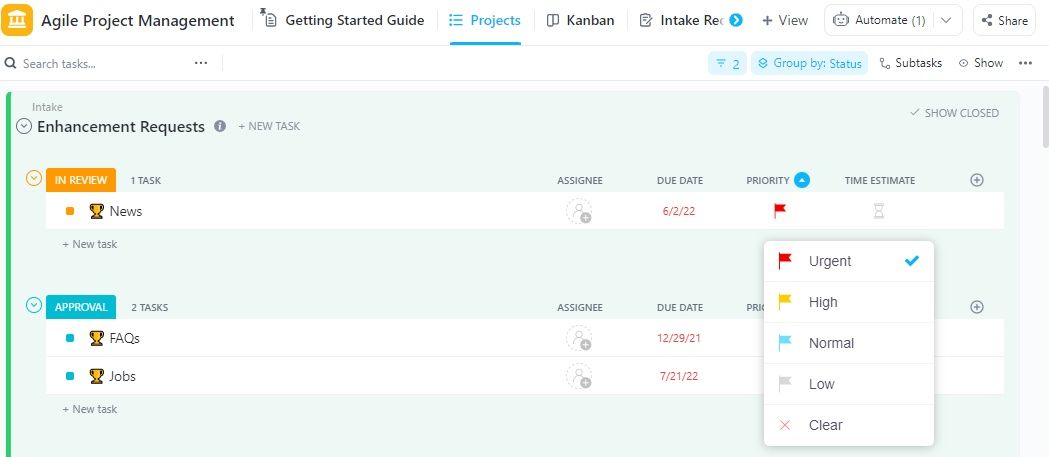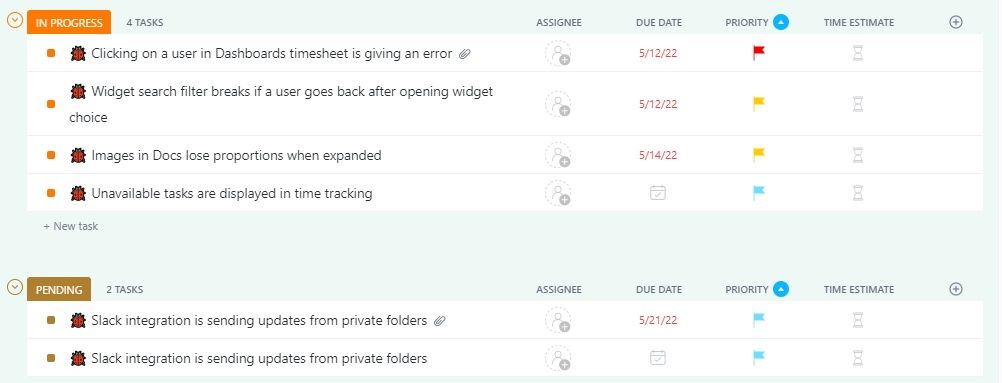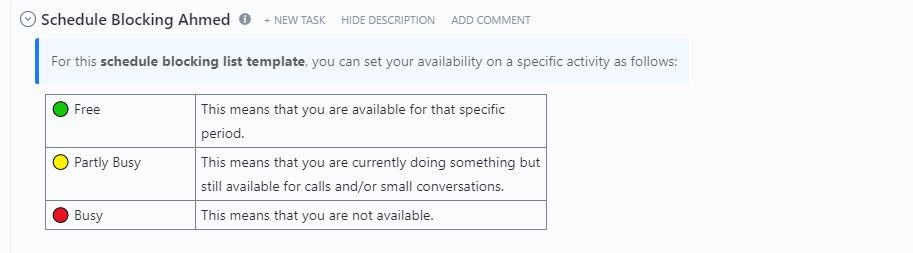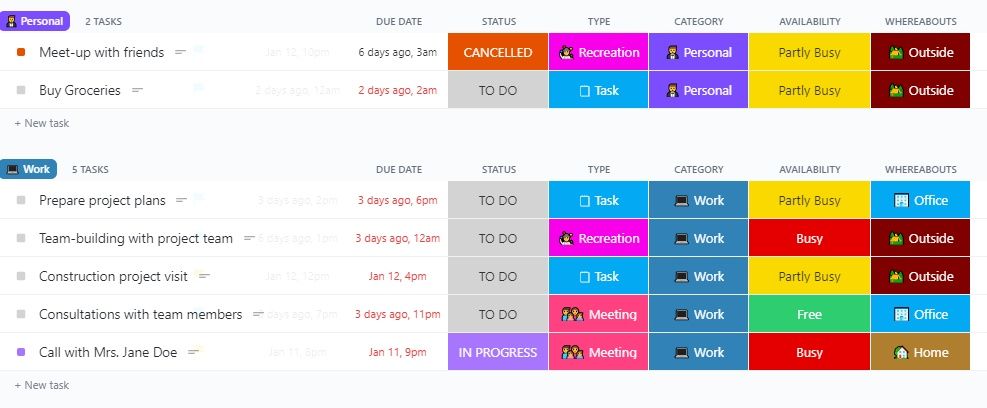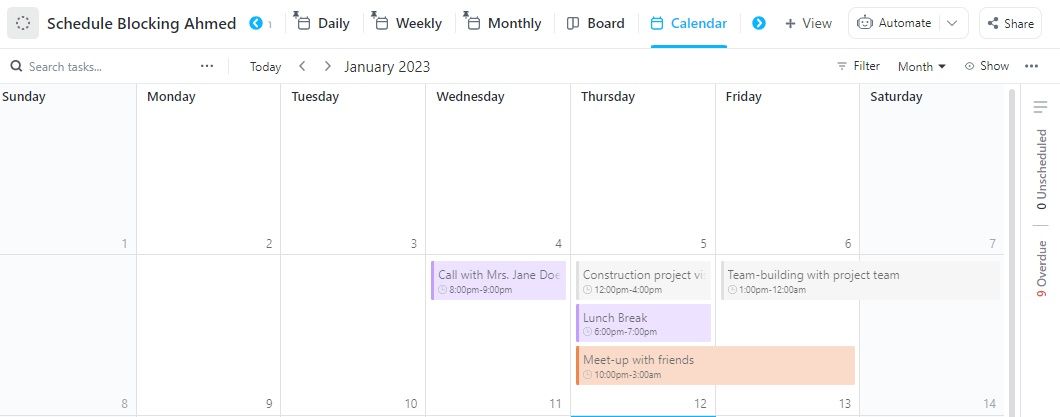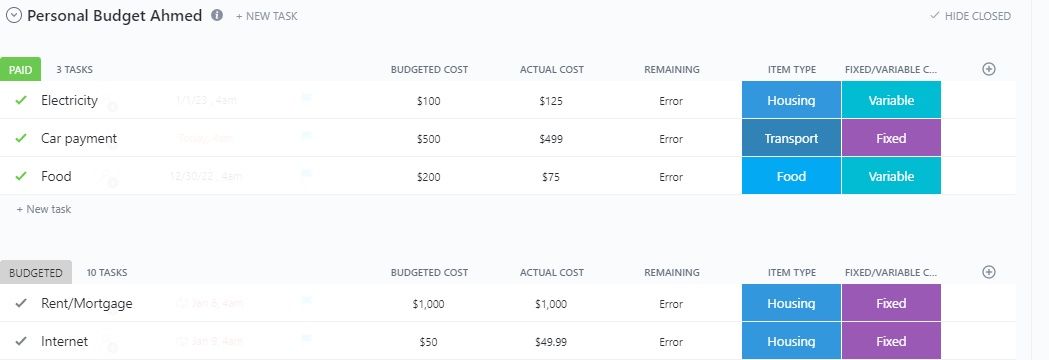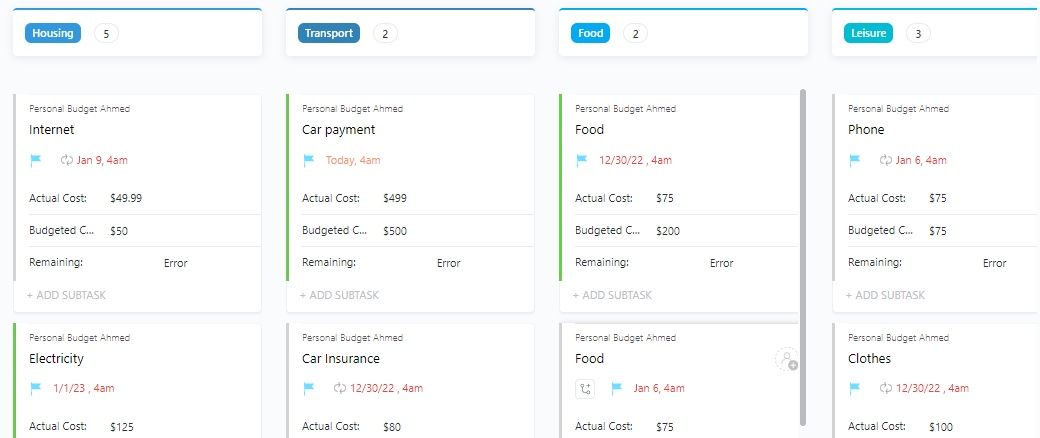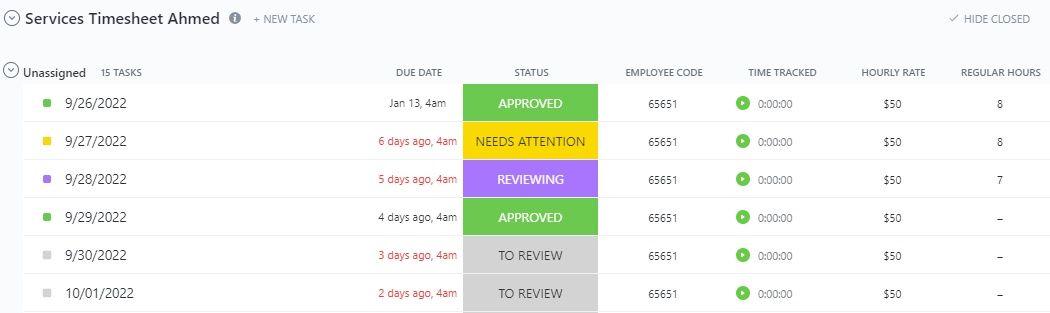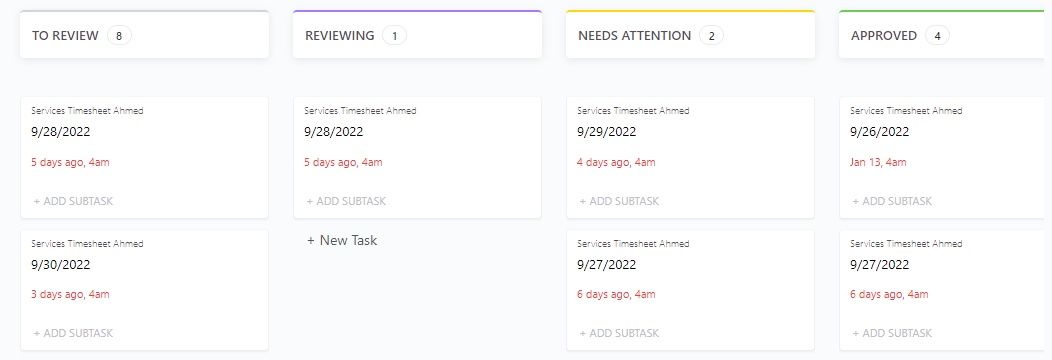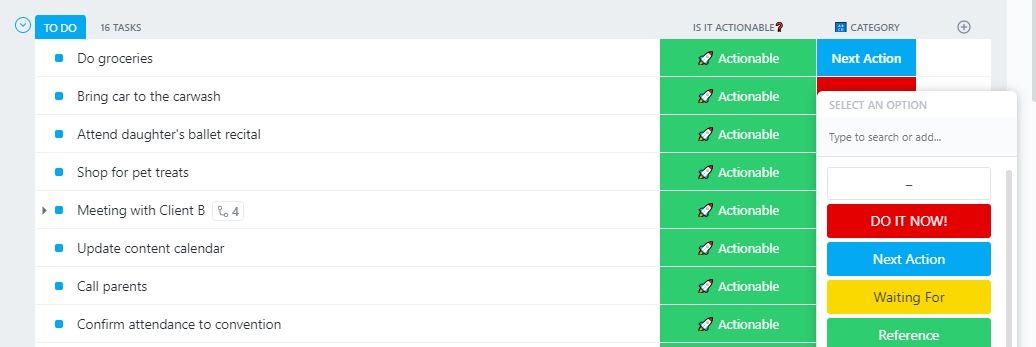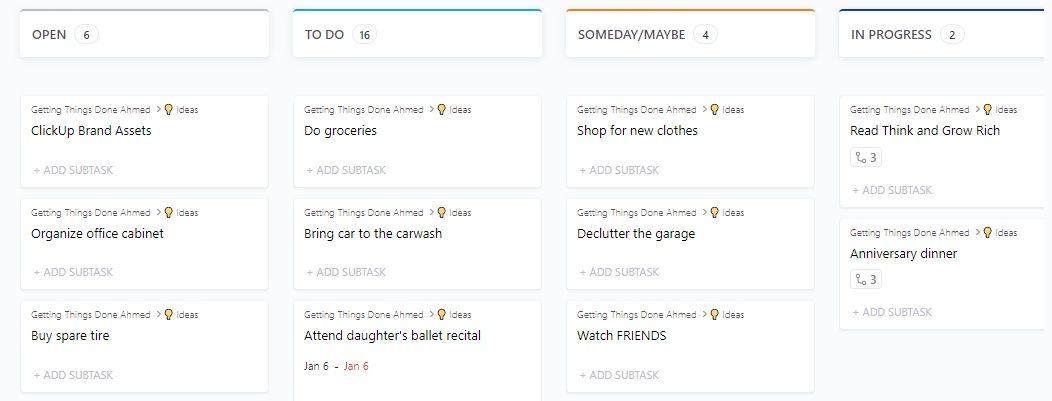From work-related tasks to doctor’s appointments and family dinners, you’ve got a lot going on. More often than not, these responsibilities pile up, leaving you overwhelmed and stressed out. ClickUp provides a solution to this problem by offering a customizable digital space for your personal and work projects.
While ClickUp is already useful, you can improve the experience by adding templates. To save you the trouble of trying and testing multiple templates, here are some of the best ClickUp templates that can help you manage your work and live a fulfilling life.
ClickUp’s agile project management template provides the perfect framework for projects that have multiple deliverables that need to pass through various phases before completion. There are multiple variations of agile project management, but they can seem quite complex to a novice. This template, however, is beginner-friendly, and you can start managing your projects from the get-go.
ClickUp’s agile project management template helps with project planning by providing a clear workflow. You can prioritize tasks, update project status, assign deadlines, and more with just a few clicks. The template also makes collaboration easier since team members can communicate by commenting on individual tasks.
You can visualize the template in various views including (but not limited to) a list, board, timeline, and calendar. Multiple types of views help you manage and visualize your projects in different ways.
For example, the list view allows you to easily group, sort, and filter your tasks for the day into various sections of the board. The timeline view, on the other hand, helps create roadmaps and plans and manage resources by providing a linear view of your schedule.
For each task, the template provides pre-built statuses including in-progress, completed, and so on. You can also sort tasks in order of their due dates, priority, or the time required to complete them.
ClickUp’s schedule blocking template helps you stay on top of your schedule. You can keep track of meetings, reservations, events, and more. The template follows the time-blocking method of scheduling. In time blocking, you divide your day into time blocks and each time block is designated for a particular task.
ClickUp’s schedule blocking template provides you with the following task views: activities, form, calendar, and more. You can create your tasks in the form view by adding in all the task details. Or you can create your task in the Activities category by filling out the required fields. In the calendar view, you can view your daily, weekly, and monthly plans right inside a calendar to help you visualize your schedule and plan ahead.
ClickUp’s schedule blocking template, similar to its other templates, allows you to customize it according to your needs. While the template provides you with pre-built fields such as activity type (work, leisure, etc.), status, category, availability, due date, and location; you can add custom fields according to your personal needs and preferences.
With inflation on the rise, it’s high time to adopt beneficial personal finance habits. And the number one personal finance habit is to start budgeting. Personal budgeting lets you visualize your spending habits. Becoming aware of your spending patterns helps you make better financial decisions and cut off unnecessary expenses.
Keeping a personal budget prevents you from overspending and lets you plan for paying off debt or early retirement. While you can make a personal budget with Microsoft Excel, ClickUp’s personal budget template offers more convenience and easy customization. The stage is set for all your budgeting needs. All you need is to start filling in.
The default template includes two budget statuses, i.e., paid and budgeted—but you can add more if you like. To add budget items, click the new task option. You can change the status of the budget items. For example, if your electricity bill was in the pending status, after paying the bill, you can change its status to paid, and it’ll automatically go into the group of paid budget items.
The template includes multiple pre-built columns to help sort each item such as due dates, priority, and item type (grocery, travel, work, etc.). But you can add more columns according to what you need. Like other ClickUp templates, the personal budget template also has multiple viewing options, including budget by category and calendar view.
ClickUp’s timesheet template is a handy tool for both freelancers and service-based businesses. You can use this template to log your (or employees’) working hours and categorize them on the basis of different projects or clients. You can also use the template to track the real-time progress of different projects and manage time.
Apart from the board view, the services timesheet template offers the following default views:
- Daily Timesheet Log Form
- Employee Summary List
- Weekly Breakdown Table
- Monthly Breakdown Table
Here’s how service-based businesses can use this template: Employees will fill in their daily timesheet log forms by inputting the required details, i.e., date, name, hours worked, hourly rate, etc., and submit. The daily timesheets will then be reviewed and approved by the project manager.
The project manager can view the daily timesheet forms of all the employees in the employee summary list view. Details of each entry can also be viewed by clicking on the entry. Upon review, the status (approved, reviewing, on hold, etc.) of each entry can be changed if needed.
In the board view, the timesheet entries are categorized on the basis of their status. From here, the project manager can easily drag and drop the entries into a different status group.
One of the most useful features of this template is that you can set it to calculate employee pay automatically based on their hourly rate and total working hours. If the hourly rate or the working hours are changed, the total pay of the employee changes automatically.
Last on our list is ClickUp’s getting things done template which is, in essence, a simple to-do list but is much more useful. The template is based on David Allen’s Getting Things Done (GTD) framework. This template allows you to use the GTD framework to free up your mental clutter by adding all the things that are going on in your mind to a list of items.
All of your mental clutter goes into the “in list” or the open category of the template. You can then review each entry in the open category. If the item is actionable, you can add it to the to-do category. Inside the to-do category, you can further sort the entries using different statuses (do it now, next action, etc.).
And if you want to view the entries sorted by their relevant category, you can do so by going to the board view.
Make the Most of ClickUp
ClickUp templates come with designated “Getting Started Guides” to ease users into the process. Make sure to go through the guide before using the template to fully grasp its various features.
Once you get the hang of it, you can customize the template to better suit your needs. While ClickUp is great for managing both personal and work projects, you can use it for a lot more.